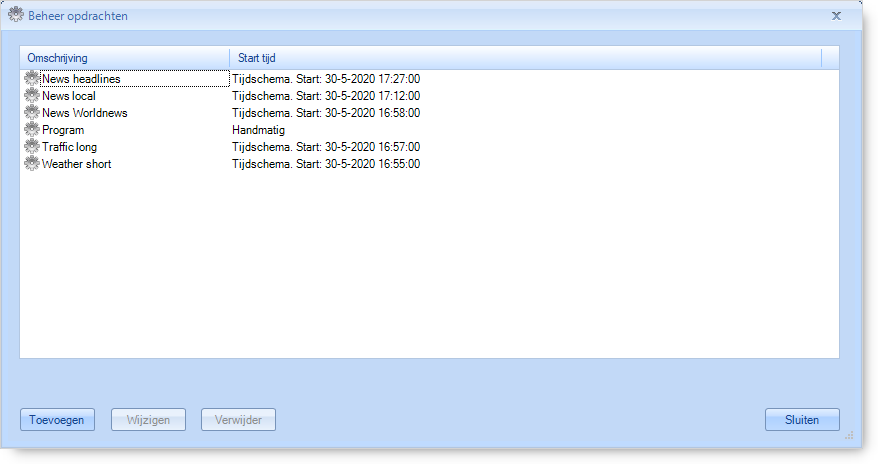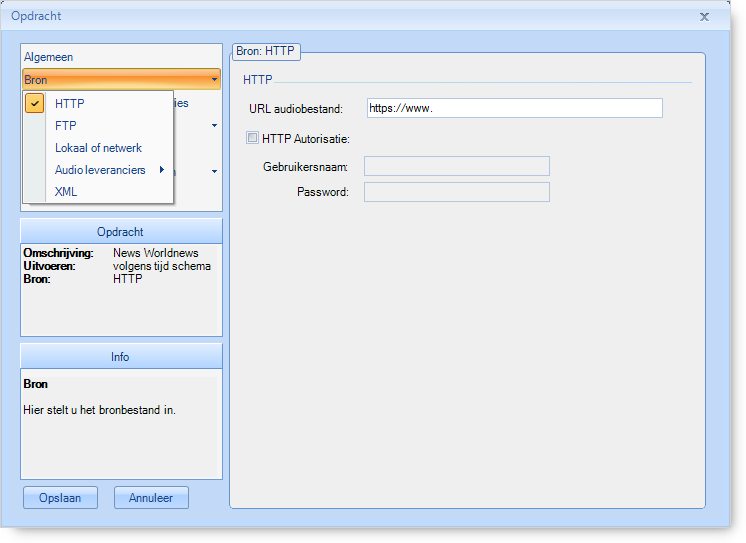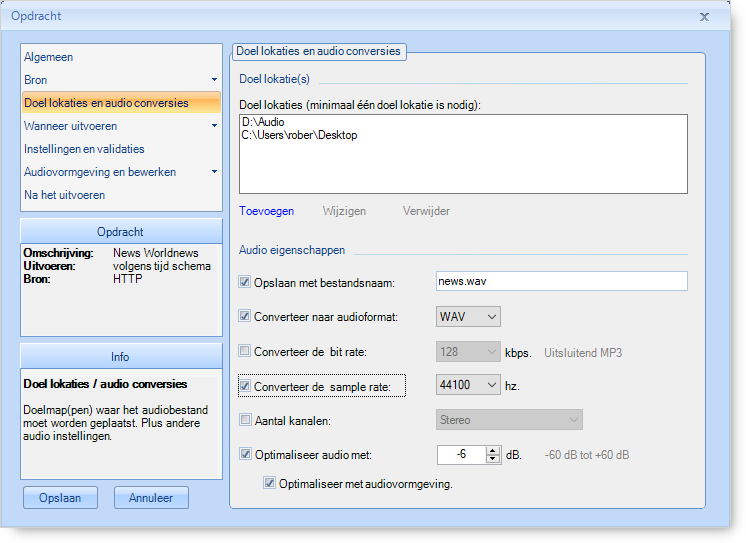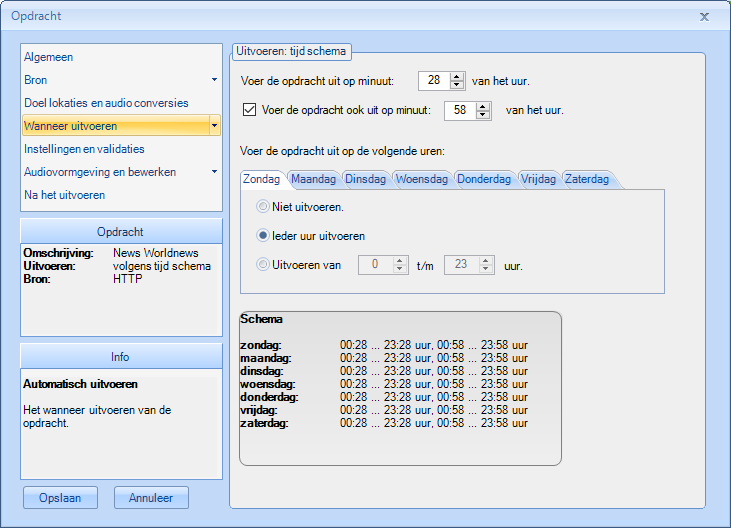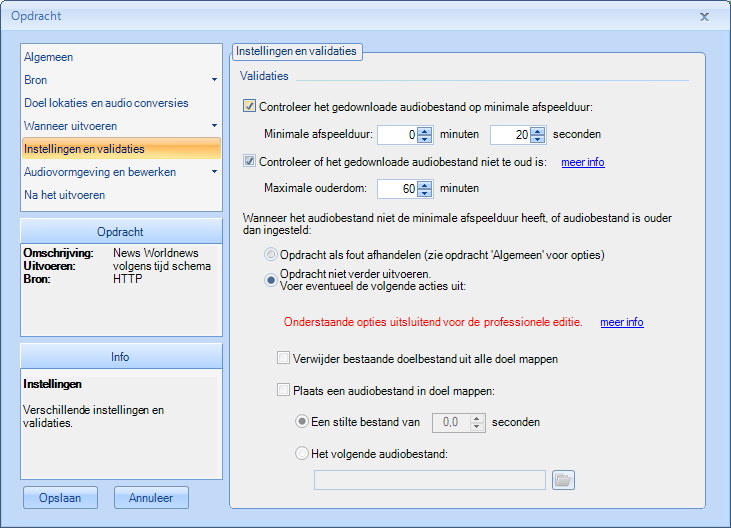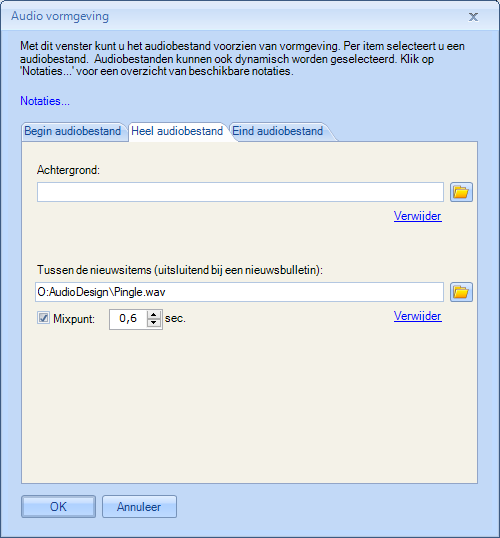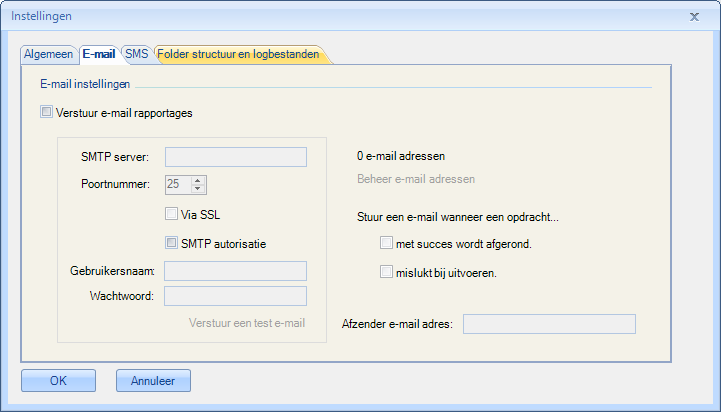Screenshots
Here you see some screenshots and explanations from the Dutch version of the Audiodownload Tool. You can click on the screenshots.
Make it ready with audio design
When the audiofile is downloaded, it can be made with audiodesign. For example jingles, background music.
There are a lot of options for audiodesign:
- set audio at the beginning of the audiofile
- set audio during the audiofile (as background)
- set audio at the end of the audiofile
- set a pingle between each newsitem (if possible)
- set a weather jingle (if possible)
So at the end: a job downloaded an audiofile, it make it ready with audiodesign and put it on destination folder(s) for broadcasting.